If you come across the error 'Resource out of sync with the file system' while working with eclipse, you can fix it within a minute. Get to know the root cause and you can fix it within minutes.
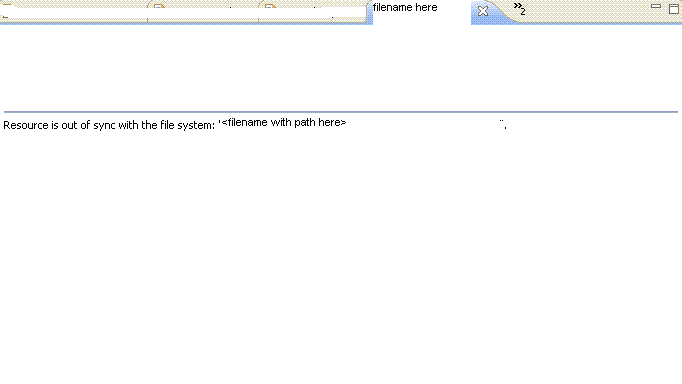
Root cause of 'Resource out of sync with the file system'
It is likely that you would have edited the file from outside eclipse environment and hence when you try to access the file from eclipse after this, you would get this problem.
Solution for 'Resource out of sync with the file system'
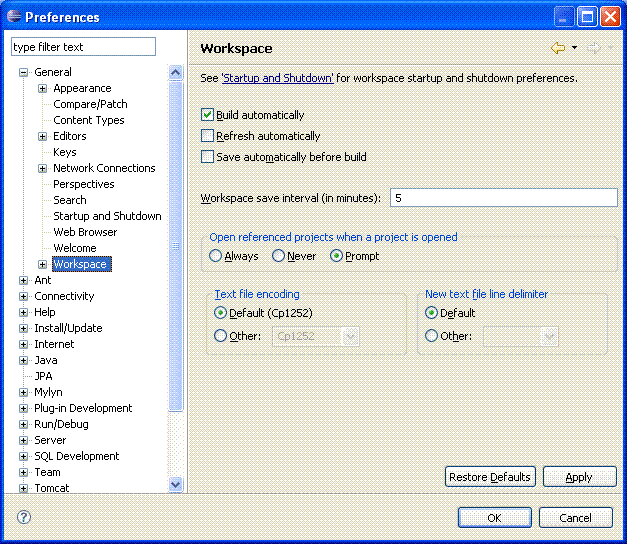

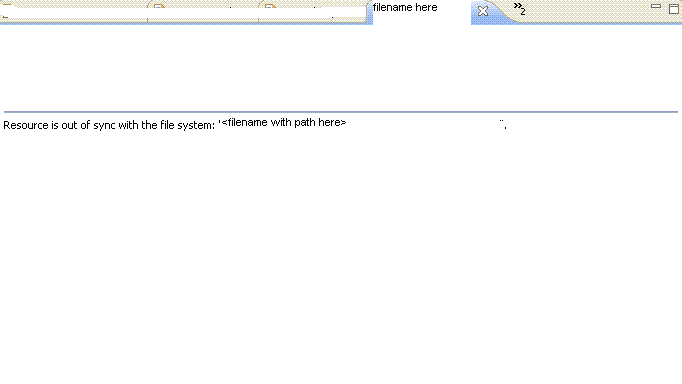
Root cause of 'Resource out of sync with the file system'
It is likely that you would have edited the file from outside eclipse environment and hence when you try to access the file from eclipse after this, you would get this problem.
Solution for 'Resource out of sync with the file system'
- Right click on the file from within eclipse.
- Click Refresh
- Now try to open the file in eclipse again.
- Error is gone!
- You can got Windows. Point to Preferences. Click on General. Go to Workspace and check the box ' Refresh Automatically' as shown in the figure below. The problem 'Resource out of sync with the file system' would never pop in again!
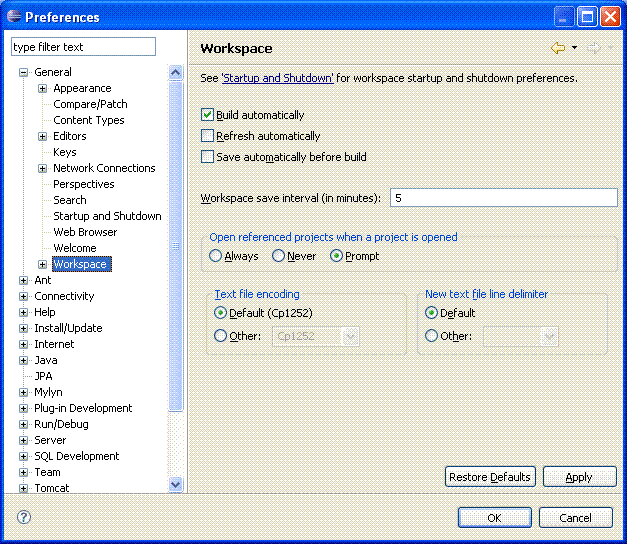




It is better to delete the item in the workspace and then re-insert it into the workspace. I have a small Eclipse plugin which I made to do this.
ReplyDelete